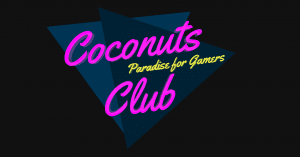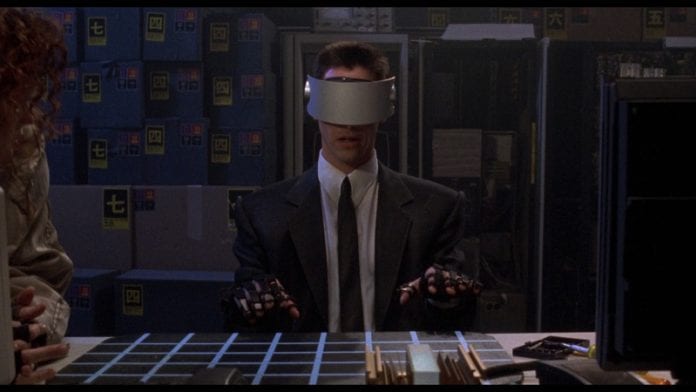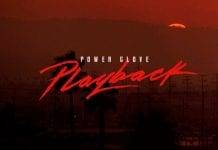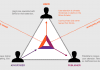The moderately priced Samsung Odyssey+ is a perfect storm for an introductory foray into modern VR technology. While the HTC Vive line or Occulus are the standards look to the full motion full featured VR experiences, Odyssey+ is appealing as a budget value option with features comparable and improved over similar devices. Once you are sure that the overall VR experience is comfortable for your eyes, you will be glad you opted for the higher resolution Odyssey+. The Odyssey+ utilizes two 3.5″ AMOLED screens, providing a resolution of 1440 x 1600 for each eye, trouncing earlier VR devices and even some newer devices in clarity of motion and text.

The Samsung Odyssey+ is a Windows Mixed Reality (WMR) device, part of the new wave of devices released at a much lower price point and simplified areas. The WMR devices have steadily gained market share as cost conscious VR devices and their ecosystem of apps and accessories continue to develop. The headset provides PD and size adjustment knobs and the build in headphones provide high quality directional audio. Physically the headset is comfortable and does a good job of limiting light. Lots of quick movement occasionally causes light leaks if the headset it not tightened effectively, so adjusting the headset properly is a must.
The one big adjustment for anyone not already seasoned with different VR technologies is the focus style of Odyssey+. Samsung recommends using contacts in their focus instructions if you need vision correction, but there is enough room in the headset to support wearing some sizes of corrective glasses while you play, and the headset has the built in slider to adjust for different pupillary distances (PD) which is especially helpful with vision correction. If you are the sole user of the Odyssey+ device, you can even buy prescription VR lens inserts so you can play without glasses. Contacts are the preferred solution in any case.
At the moment there are no external sensors available for the Odyssey+ or WMR devices in general, but if you are new to VR this does not affect your initial experience. If you are explicitly looking for a full body tracking VR solution, you can wait for the accessories to develop or you can triple your price point and go with on of the seasoned VR solutions that may have lower video resolutions.
Get up and running by installed Microsofts Mixed Reality Portal app from the Windows Store which will setup your VR devices and configure your initial VR environment. Once you are comfortable with the WMR default interface, you can use it with the existing Steam Library VR games by installing Windows Mixed Reality for Steam VR straight out of the Steam Store.